June 5, 2020
Remote debugging Windows containers with Rider 🐎
For a while I have been wanting to use JetBrains Rider instead of Visual Studio, but the lack of remote debugging possibilities for Windows container processes stopped me from doing so.
But Rider has improved and now supports .NET and .NET Core remote debugging using SSH. SSH is a first class citizen for Linux containers but unfortunately not (yet) for Windows containers.
The usual way of installing OpenSSH for Windows, as described here, does not work for Windows containers.
Therefore you will need to install SSH manually. To save you from figuring out how to do that, I created the following Powershell script:
# Only install when sshd service is not available
if (-Not (Get-Service sshd -ErrorAction SilentlyContinue))
{
# Install choco
Set-ExecutionPolicy Bypass -Scope Process -Force; [System.Net.ServicePointManager]::SecurityProtocol = [System.Net.ServicePointManager]::SecurityProtocol -bor 3072; iex ((New-Object System.Net.WebClient).DownloadString('https://chocolatey.org/install.ps1'))
# Install SSH
choco install openssh --yes
# Install SSH server
&"C:\Program Files\OpenSSH-Win64\install-sshd.ps1"
# Start SSH service
Set-Service sshd -StartupType Automatic
Start-Service sshd
# Enable password authentication
# For local usage ONLY we enable empty passwords
$FilePath = "$env:PROGRAMDATA\ssh\sshd_config"
(Get-Content $FilePath).Replace('#PasswordAuthentication yes','PasswordAuthentication yes').Replace('#PermitEmptyPasswords no', 'PermitEmptyPasswords yes') | Set-Content $FilePath
Restart-Service sshd
# Add user
net user debug /add
net localgroup administrators debug /add
}
Start-Service sshdFind the Github Gist for it here. Download the script and save it to your working directory.
Now mount the run-ssh.ps1 script into your container and modify the entrypoint for your Windows container in your docker-compose.yml file, e.g:
...
services:
my-container:
entrypoint: powershell.exe -Command "& C:\\ssh\\run-ssh.ps1; <the default entrypoint script>"
volumes:
- .:C:\ssh # Mount the run-ssh.ps1 script
...After you have started the container, SSH will now be automatically started and you can now add a remote host in Rider:
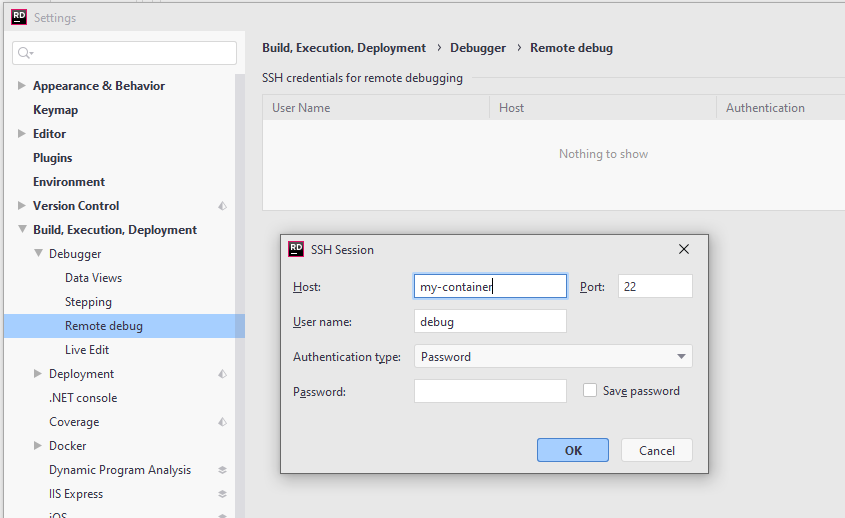
Username is
debugand leave thepasswordempty (this is only safe for development purposes of course!).
Now you can attach the debugger to the remote host using the Rider menu: Run > Attach To Remote Process
That's all, enjoy the ride!

© Joost Meijles 2019
